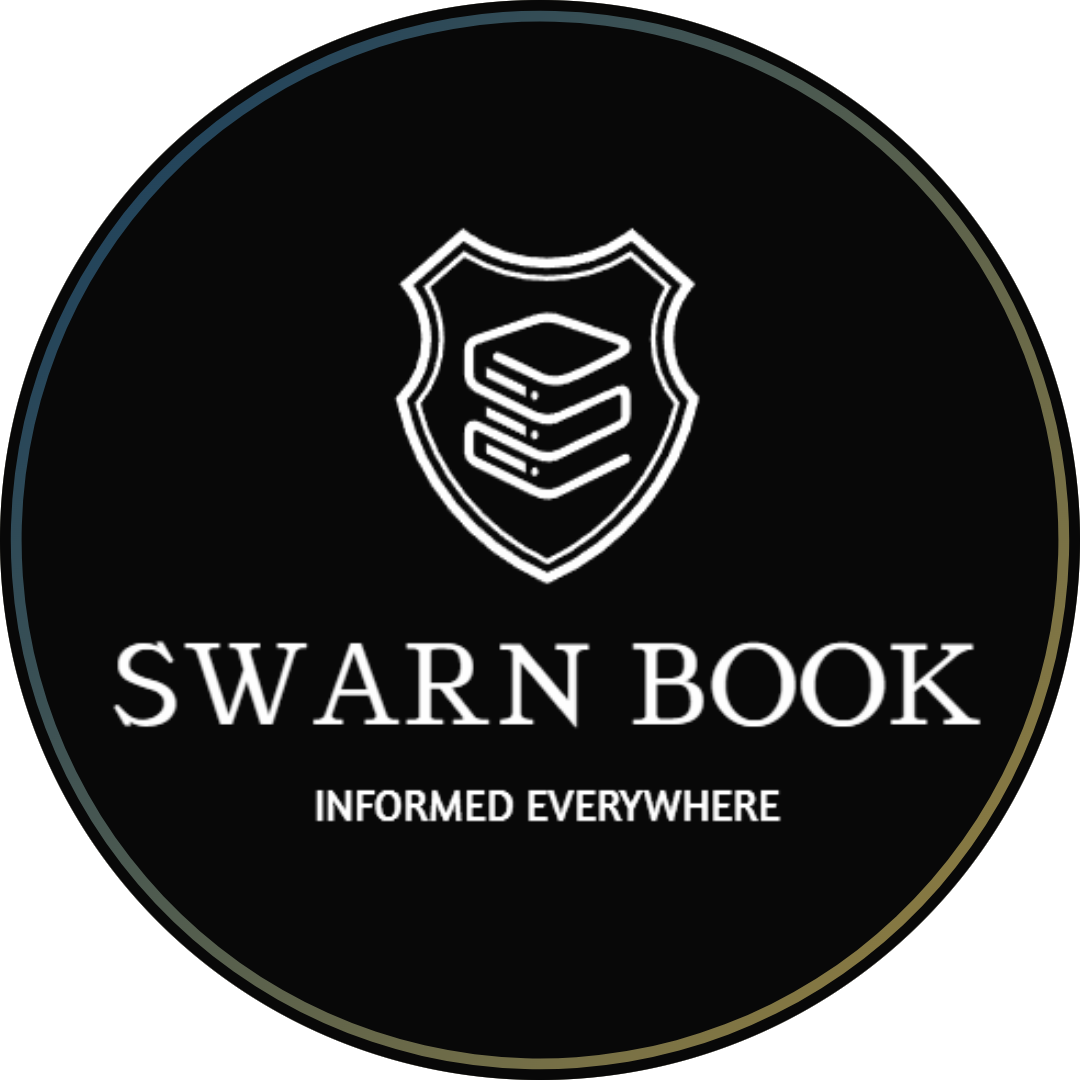Blogging refers to the practice of creating and regularly updating an online platform, usually called a blog, where individuals or groups share their thoughts, opinions, experiences, or information on various topics. It typically involves writing articles or posts in a conversational style and publishing them on a website. Blogs often allow readers to engage by commenting on posts, fostering a sense of community and discussion around the content. Blogging can serve different purposes, such as personal expression, sharing knowledge, promoting a business, or building an online presence.
Blogging in the present time remains an effective way to share knowledge, express creativity, connect with like-minded individuals, and even generate income. Since the blogging landscape has evolved, the core principles of providing valuable content and engaging with readers remain key to success.
When new bloggers start blogging, they face a lot of problems because they do not understand many words used in blogging. In today’s blog, you will be told some such words which are important for bloggers to know. Knowing those terms, you can write a good blog as well as earn a name in the field of blogging.
1) Blog: A regularly updated website or online journal.
2) Blogger: A person who writes and manages a blog.
3) Post: An individual article or entry published on a blog.
4) Content: The information, articles, or media published on a blog.
5) Blogosphere: The online community of bloggers.
6) Niche: A specific topic or area of interest for a blog.
7) SEO: Search Engine Optimization, the process of improving a website’s visibility in search engine results.
8) Keywords: Words or phrases used to optimize content for search engines.
9) Analytics: Tools used to track and analyze website traffic and user behavior.
10) Engagement: The level of interaction and participation from blog readers.
11)Comments: Responses or feedback left by readers on a blog post.
12) RSS: Really Simple Syndication, a way to distribute blog content to subscribers.
13)CTA: Call to Action, a prompt to encourage readers to take a specific action (e.g., “Subscribe now!”).
14) Sidebar: A vertical column on a blog that displays additional information or links.
15) Widget: A small application or tool that performs a specific function on a blog.
16) Responsive: A design that adjusts to different screen sizes and devices.
17)Plugins: Software extensions that add specific features or functionality to a blog.
18)Monetization: The process of earning money from a blog through advertising or other means.
19) Affiliate Marketing: Earning a commission by promoting other people’s products or services.
20)Guest Post: A blog post written by someone who is not the primary blogger.
21) Backlink: A link from another website that directs traffic to a blog.
22) Evergreen Content: Timeless content that remains relevant long-term.
23)Social Sharing: The act of sharing blog posts on social media platforms.
24)Influencer: A person with a large online following who can impact purchasing decisions.
25)Viral: Content that spreads rapidly and widely across the internet.
26) CTR: Click-Through Rate, the percentage of people who click on a link compared to the number of impressions.
27) Domain: The unique address of a blog on the internet (e.g., www.example.com).
28) Hosting: A service that stores and makes a blog accessible on the internet.
29) Template: A pre-designed layout used to create a blog.
30) Featured Image: The main image displayed alongside a blog post.
31) Callout: A visually emphasized quote or snippet of text within a blog post.
32) Meta Tags: HTML tags that provide information about a blog post to search engines.
33) Permalink: A permanent link to a specific blog post or page.
34) RSS Feed: A way to subscribe to a blog’s updates and receive new content automatically.
35) Sitemap: A file that lists all the pages on a blog to help search engines crawl and index them.
36) Tag: A descriptive keyword or phrase used to categorize blog posts.
37) Newsletter: A regular email update sent to subscribers of a blog.
38) Typography: The design and arrangement of text on a blog.
39) Call-to-Action Button: A clickable element that prompts readers to take a specific action.
40) White Space: Blank or empty areas of a blog’s design that provide visual relief.
41) Header: The top section of a blog that often includes the blog’s logo and navigation menu.
42) Footer: The bottom section of a blog that may contain copyright information and additional links.
43) Search Bar: A tool that allows readers to search for specific content within a blog.
44) Captcha: A security measure that distinguishes between humans and bots on a blog.
45) Internal Link: A hyperlink that directs readers to another page or post on the same blog.
So without delay, do blogging now and start a career as a successful blogger.