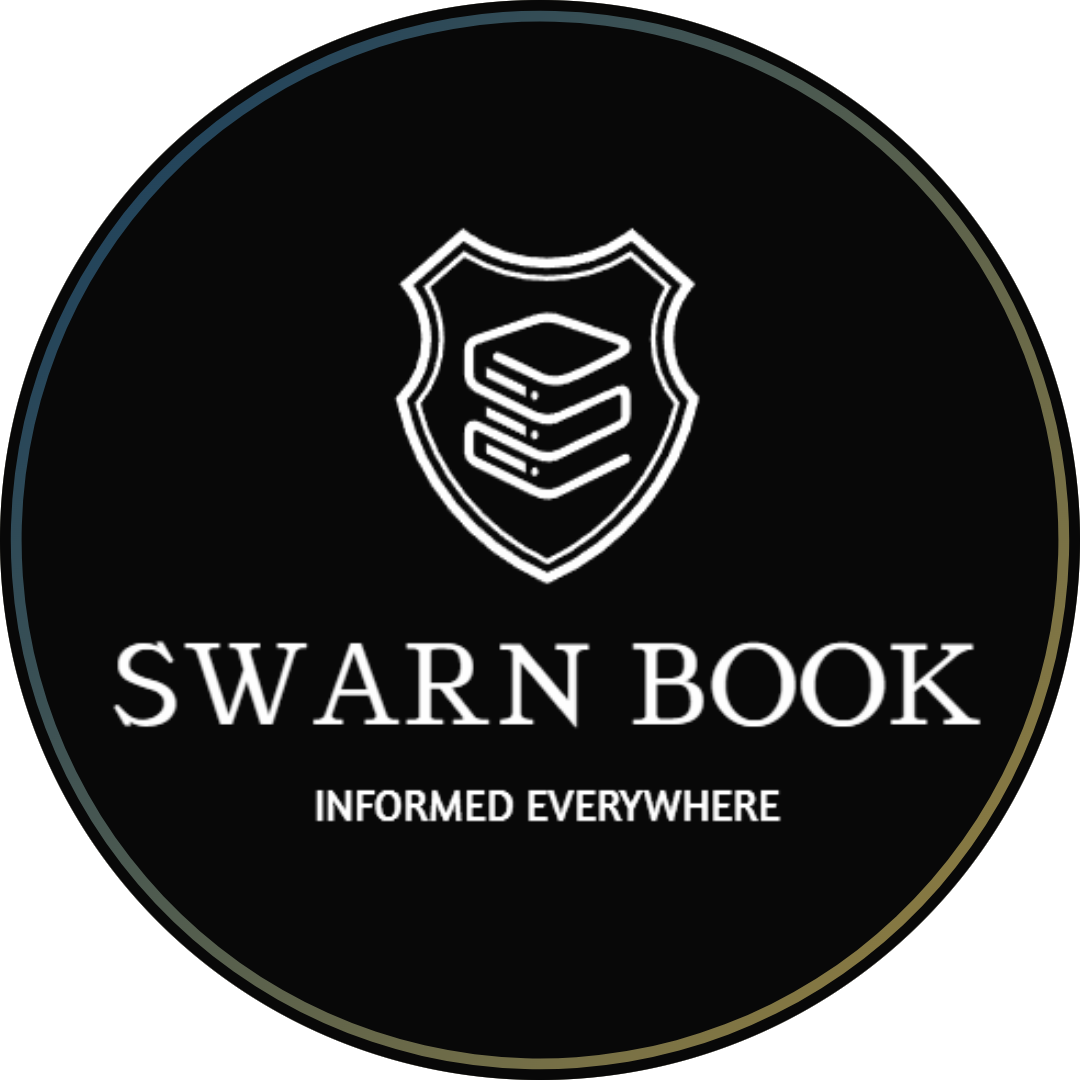What is sendwave? How to install? How does sendwave works ? What is Benifits? How to receive money from sendwave? Which country is sendwave available? Can I trust sendwave?

Are you tired of the hassle and high fees associated with sending money internationally? Look no further than Sendwave, the innovative mobile app that has revolutionized the way people transfer funds across borders. With Sendwave, you can send money to your loved ones with just a few taps on your smartphone, saving time, money, and effort. Say goodbye to long queues at traditional money transfer agents and hello to a seamless, reliable, and secure platform that puts control back in your hands. Discover how Sendwave is changing the game in international money transfers and why it’s become the go-to choice for millions of users worldwide.
How to install sendwave App ?
In iPhone
1)Open the App Store on your iPhone or iPad.
2) Tap on the search icon at the bottom right of the screen and type “Sendwave” into the search bar.
3) Select the official Sendwave app from the search results.
4) Tap on the “Get” or “Download” button to initiate the installation.
5) If prompted, enter your Apple ID password or use Touch ID/Face ID to confirm the installation.
6) Wait for the app to download and install on your device.
7) Once the installation is complete, you can find the Sendwave app on your home screen. Tap on its icon to open the app.
In Android:

1) Open the Google Play Store on your Android phone or tablet.
2) Tap on the search bar at the top of the screen and type “Sendwave.”
3) Select the official Sendwave app from the search results.
4) Tap on the “Install” button to begin the installation process.
5) Read the app permissions, if prompted, and tap “Accept” to proceed.
6) Wait for the app to download and install on your device.
Once the installation is complete, you can find the Sendwave app in your app drawer or on your home screen. Tap on its icon to open the app.
How does sendwave work ?
1) Download the App: Users start by downloading the Sendwave mobile app from the App Store (for iOS devices) or Google Play Store (for Android devices). The app is free to download.
2) Create an Account: After installing the app, users need to create an account by providing some basic information such as their name, email address, and phone number. They may also be required to verify their identity by submitting a photo of a valid identification document.
3) Add Payment Method: Users can link their debit card or bank account to their Sendwave account. This is the source of funds for sending money to recipients.
4) Select Recipient: Users can choose a recipient from their contacts list or manually enter the recipient’s name and phone number. They need to ensure they have the correct information to avoid any issues with the transaction.
5) Enter Transfer Amount: Users specify the amount they want to send. The app provides real-time exchange rates and displays the equivalent amount in the recipient’s local currency.
6) Confirm and Send: Users review the details of the transaction, including fees and exchange rates, before confirming the transfer. Once they are satisfied, they can proceed to send the money.
7) Recipient Notification: Sendwave sends a notification to the recipient via SMS or in-app message, informing them that the funds are available for pickup.
8) Recipient Withdrawal: The recipient can visit a local partner agent or a designated pickup location affiliated with Sendwave. The recipient will need to provide identification and transaction details to collect the funds in their local currency.
9) Transfer Status Updates: Throughout the process, both the sender and recipient receive notifications and updates on the status of the transfer.
10 benifits of Sendwave
1) Quick and Convenient: Sendwave allows for instant money transfers to friends and family in various countries.
2) Cost-Effective: The service offers competitive exchange rates and low fees for sending money internationally.
3) Easy to Use: Sendwave has a user-friendly mobile app that simplifies the process of sending money with just a few taps.
4) Secure: The platform utilizes robust encryption and security measures to protect users’ personal and financial information.
5) No Hidden Fees: Sendwave is transparent about its fees, ensuring that users are aware of the exact amount being sent and received.
6) Wide Coverage: Sendwave supports transfers to numerous countries across Africa and Asia, providing a broad reach for its users.
7) Mobile Money Integration: The service seamlessly integrates with mobile money platforms, allowing recipients to access funds through their mobile devices.
8)Instant Notifications: Users receive real-time notifications when their money is sent and received, ensuring transparency and peace of mind.
9) Reliable Customer Support: Sendwave offers responsive customer support channels to address any issues or concerns that users may have.
10) Social Impact: Sendwave aims to provide financial inclusion by offering affordable and accessible money transfer services to underserved communities.
How to receive money from sendwave ?
1) Check if Sendwave supports your country: Sendwave allows money transfers to several countries. Ensure that the country you’re in is supported by visiting the Sendwave website or contacting their customer support.
2) Download the Sendwave app: Install the Sendwave mobile application on your smartphone from the Apple App Store or Google Play Store.
3) Create an account: Launch the Sendwave app and create an account by providing the necessary details, such as your name, email address, and phone number.
4) Verify your identity: To comply with regulatory requirements, you may need to verify your identity. This typically involves submitting a photo of a valid identification document, such as a passport or driver’s license.
5) Link a bank account or mobile money account: Connect your local bank account or mobile money account to your Sendwave profile. This will allow you to receive the money directly into your account.
6) Provide the sender’s details: Share your Sendwave account details (such as your name and phone number) with the person who is sending you money. They will need this information to initiate the transfer.
7) Wait for the money transfer: Once the sender initiates the transfer from their Sendwave account, you should receive a notification in the app confirming the incoming transaction.
8) Withdraw the funds: Depending on your preference and the options available in your country, you can typically withdraw the funds directly to your linked bank account or mobile money account. The withdrawal process may vary, so it’s best to follow the instructions provided in the Sendwave app.
Which country is sendwave available?
Money transfers can be made from North America and Europe to many countries in Africa, Asia, North America and Europe. Money sent to Thailand, Vietnam, Uganda, Tanzania, Sri Lanka, Senegal, Philippines, Nigeria, Morocco, Madagascar, Liberia, Lebanon, Kenya, Cameroon, Haiti, Ghana, Zambia Bangladesh, Cote d’lvoire according to sendwave official website And can also be received.
Can I trust sendwave?

More than 1 million users are using this application so yes we can trust in sendwave.